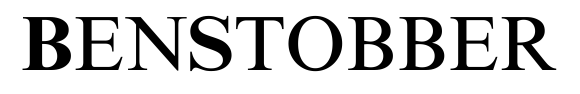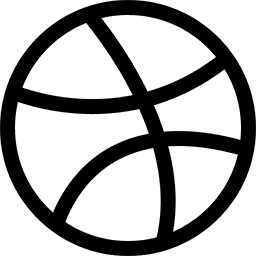Blockchain technology continues to evolve, offering new solutions for asset transfer and interoperability between different blockchain networks. One significant development in this space is the PulseChain cross-chain bridge, which enables users to transfer assets from the Ethereum blockchain to the PulseChain blockchain. This guide provides a comprehensive, step-by-step walkthrough on how to use the PulseChain bridge to seamlessly move your assets.
Introduction to PulseChain
PulseChain is a new blockchain network designed to offer faster transaction speeds, lower costs, and enhanced scalability compared to Ethereum. Launched as a hard fork of Ethereum, PulseChain aims to alleviate some of the most pressing issues faced by Ethereum users, such as high gas fees and network congestion. By leveraging PulseChain, users can enjoy a more efficient and cost-effective blockchain experience.
Understanding Cross-Chain Bridges
Cross-chain bridges are essential tools that facilitate the transfer of assets between different blockchain networks. These bridges enable interoperability, allowing assets like tokens and NFTs to move from one blockchain to another without losing their inherent value. The PulseChain bridge is one such solution, specifically designed to connect the Ethereum and PulseChain networks.
Prerequisites for Using the PulseChain Bridge
Before diving into the step-by-step guide, there are a few prerequisites you need to fulfill:
Ethereum Wallet: Ensure you have an Ethereum wallet (such as MetaMask) with some Ether (ETH) to cover transaction fees.
PulseChain Wallet: Set up a PulseChain wallet to receive the transferred assets.
Familiarity with Decentralized Finance (DeFi): Basic knowledge of DeFi operations will be beneficial.
Bridge Platform Access: Access to the PulseChain bridge platform, typically available through the official PulseChain website or other trusted sources.
Step-by-Step Guide to Using the PulseChain Bridge
Connect Your Wallet
The first step in using the PulseChain bridge is to connect your Ethereum wallet to the bridge platform. Here’s how:
Visit the PulseChain Bridge Website: Open your web browser and navigate to the official PulseChain bridge website.
Connect MetaMask: Click on the “Connect Wallet” button, usually found at the top right corner of the website. Select MetaMask from the list of available wallets.
Authorize Connection: A MetaMask pop-up will appear asking for your permission to connect the wallet to the PulseChain bridge. Click “Next” and then “Connect” to authorize the connection.
Select the Assets to Transfer
Once your wallet is connected, you need to select the assets you wish to transfer from Ethereum to PulseChain. This includes choosing the type and amount of assets. Follow these steps:
Choose the Asset: On the bridge interface, you’ll see a list of supported assets. Select the asset you want to transfer, such as ETH, ERC-20 tokens, or NFTs.
Enter the Amount: Specify the amount of the selected asset you wish to transfer. Ensure you have enough balance in your Ethereum wallet to cover both the transfer and the gas fees.
Initiate the Transfer
After selecting the asset and specifying the amount, you can initiate the transfer process. Here’s how:
Confirm Transfer Details: Review the transfer details, including the destination (PulseChain) address and the asset amount. Double-check these details to avoid errors.
Approve the Transaction: Click on the “Approve” button. This action will prompt MetaMask to request your approval for the transaction. Approve the transaction in MetaMask.
Initiate Transfer: Once the transaction is approved, click on the “Transfer” button. MetaMask will again prompt you to confirm the transaction. Confirm the transaction and wait for it to be processed on the Ethereum network.
Monitor the Transfer Status
After initiating the transfer, it’s important to monitor its status to ensure everything proceeds smoothly. Here’s what to do:
Transaction Status: The bridge interface will display the status of your transfer. You can also check the status in your MetaMask wallet under the “Activity” tab.
Ethereum Network Confirmation: Wait for the transaction to be confirmed on the Ethereum network. This process can take a few minutes, depending on network congestion.
Receive Assets on PulseChain
Once the transfer is confirmed on the Ethereum network, the assets will be bridged to PulseChain. Here’s how to access them:
PulseChain Wallet: Open your PulseChain wallet. Ensure you are on the PulseChain network in your wallet settings.
Check Balance: The transferred assets should now appear in your PulseChain wallet. Check your wallet balance to confirm the receipt of the assets.
Troubleshooting Common Issues
While using the PulseChain bridge, you may encounter some common issues. Here are solutions to a few potential problems:
Transaction Delays: If your transaction is taking longer than expected, check the Ethereum network status for congestion. You can also increase the gas fee for faster processing.
Incorrect Transfer Amount: Double-check the amount entered for transfer. If an incorrect amount was transferred, contact PulseChain support for assistance.
Wallet Connection Issues: Ensure your MetaMask wallet is properly connected to the PulseChain bridge. Try reconnecting the wallet or restarting your browser.
Security Considerations
When using cross-chain bridges, it’s crucial to prioritize security. Here are some tips to keep your assets safe:
Use Trusted Platforms: Only use the official PulseChain bridge or other trusted sources. Avoid third-party platforms that may pose security risks.
Enable Two-Factor Authentication (2FA): Enable 2FA on your wallets for an additional layer of security.
Beware of Phishing Scams: Be cautious of phishing attempts. Always verify the website URL before entering sensitive information.
Benefits of Using the PulseChain Bridge
Using the PulseChain bridge offers several advantages:
Lower Transaction Fees: PulseChain transactions typically have lower fees compared to Ethereum, making it cost-effective.
Faster Transaction Speeds: Enjoy quicker transaction confirmation times on PulseChain.
Scalability: PulseChain is designed to handle a higher volume of transactions, reducing the risk of network congestion.
Future Developments in Cross-Chain Technology
The evolution of cross-chain technology continues to advance, with new innovations on the horizon. Future developments may include:
Enhanced Interoperability: Improved cross-chain protocols to facilitate seamless asset transfers between more blockchain networks.
Increased Security Measures: Advanced security features to protect against hacks and exploits.
User-Friendly Interfaces: More intuitive and user-friendly interfaces to simplify the bridging process for all users.
Conclusion
The PulseChain cross-chain bridge provides a powerful tool for transferring assets from the Ethereum blockchain to the PulseChain blockchain. By following this step-by-step guide, you can effectively utilize the bridge to enjoy the benefits of lower fees, faster transactions, and improved scalability. As cross-chain technology continues to evolve, the future holds even greater potential for blockchain interoperability and innovation. Whether you are a seasoned DeFi enthusiast or a newcomer to the world of blockchain, the PulseChain bridge offers a valuable resource for optimizing your asset management strategies.