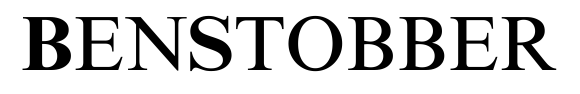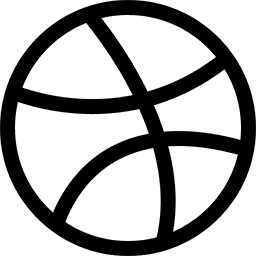Golf enthusiasts, whether novice or seasoned, constantly seek ways to improve their game. If you’re serious about enhancing your skills, the FlightScope Mevo Plus might just be the tool you need. This state-of-the-art launch monitor and simulator offers detailed insights into every aspect of your performance. Let’s delve into what makes the FlightScope Mevo Plus a must-have for any golfer looking to up their game.
What is FlightScope Mevo Plus?
FlightScope Mevo Plus is a portable and affordable launch monitor that provides a wealth of data to help golfers analyze and improve their performance. It utilizes advanced 3D Doppler radar technology to track a variety of metrics including ball speed, spin rate, launch angle, and more. Unlike many other launch monitors, the Mevo Plus is designed to be user-friendly and accessible to golfers of all levels.
The Evolution of Golf Technology
Golf technology has come a long way from simple practice aids. Launch monitors like the FlightScope Mevo Plus represent the pinnacle of this evolution, providing real-time data that was once only available to professional golfers. This data-driven approach allows players to make informed adjustments to their technique, equipment, and overall strategy.
Key Features of the FlightScope Mevo Plus
Portability: One of the standout features of the Mevo Plus is its portability. Weighing just 1 pound and small enough to fit in your golf bag, it can easily be taken to the driving range or used at home.
Comprehensive Data: The Mevo Plus measures 16 different data parameters including carry distance, ball speed, club speed, smash factor, spin rate, vertical launch angle, and more.
Simulation Capabilities: It doubles as a simulator, compatible with popular golf simulation software, allowing you to play virtual rounds on some of the world’s most famous courses.
Mobile Integration: The device connects to your smartphone or tablet via Bluetooth, providing instant feedback and allowing you to save and analyze your sessions.
Why Data Matters in Golf
Understanding the metrics behind your golf shots is crucial for improvement. Here’s how some of the key data points provided by the FlightScope Mevo Plus can help:
Ball Speed: Indicates the speed of the ball as it leaves the clubface. Higher ball speeds generally correlate with greater distances.
Spin Rate: Crucial for understanding how the ball will behave in the air and upon landing. High spin rates can lead to more control, but excessive spin might reduce distance.
Launch Angle: The angle at which the ball leaves the club. Optimizing launch angle can significantly improve distance and accuracy.
Carry Distance: Measures the distance the ball travels in the air before hitting the ground. This is vital for club selection and course management.
Benefits of Using the FlightScope Mevo Plus
Accurate Feedback: Immediate, precise feedback on every shot helps golfers identify strengths and weaknesses.
Improvement Tracking: By storing session data, golfers can track their progress over time and adjust their training accordingly.
Versatility: Whether you’re practicing at the range, playing a simulated round at home, or even analyzing swings indoors, the Mevo Plus adapts to various environments.
Affordability: Compared to other high-end launch monitors, the Mevo Plus offers a competitive price point, making professional-level data accessible to more golfers.
Setting Up Your FlightScope Mevo Plus
Setting up the FlightScope Mevo Plus is straightforward. Here’s a quick guide:
Positioning: Place the Mevo Plus 4 to 7 feet behind the tee or hitting area. Ensure it’s level with the ground.
Connection: Connect the device to your smartphone or tablet via Bluetooth using the FlightScope app.
Calibration: Follow the on-screen instructions to calibrate the device. This typically involves ensuring it’s aligned correctly with your target.
Ready to Go: Once calibrated, you’re ready to start hitting shots and analyzing data.
Analyzing Your Data
After each session, the FlightScope app provides detailed reports that break down your performance. Here’s how to make the most of this data:
Identify Patterns: Look for consistent issues or strengths. For example, if your spin rate is consistently too high, you might need to adjust your club or swing technique.
Set Goals: Based on your data, set specific, measurable goals for improvement. For example, aim to increase your average ball speed by 5 mph.
Monitor Progress: Regularly review your data to see how you’re progressing towards your goals. Adjust your practice routines as needed.
Using Mevo Plus for Practice
The FlightScope Mevo Plus can revolutionize your practice sessions. Here’s how to use it effectively:
Warm-Up: Start by hitting a few warm-up shots to get comfortable and ensure the device is capturing accurate data.
Focus on Specifics: Use the data to focus on specific areas of your game. If you’re working on your drives, pay attention to ball speed and launch angle.
Simulation Practice: Use the simulation feature to practice on virtual courses. This helps with course management and shot selection.
Regular Review: After each session, review the data to understand what’s working and what needs improvement.
Real-World Applications
Many golfers have seen significant improvements in their game after using the FlightScope Mevo Plus. Here are a few examples:
Amateur Golfers: Many amateurs have reported increased distances and better shot consistency after a few months of using the Mevo Plus.
Coaches and Instructors: Golf coaches use the Mevo Plus to provide detailed feedback to their students, helping them make faster progress.
Professional Golfers: Even professional golfers use the Mevo Plus for detailed data analysis during practice.
Advanced Features and Customization
The FlightScope Mevo Plus also offers advanced features for those who want to dive deeper into their game analysis:
Multi-Target Mode: Allows you to set up multiple targets and track performance across different scenarios.
Video Analysis: Integrate video with data to get a visual understanding of your swing mechanics alongside the metrics.
Weather Settings: Adjust for different weather conditions to see how changes in wind, temperature, and altitude affect your shots.
User Experiences
Users generally praise the FlightScope Mevo Plus for its accuracy and ease of use. Here are some common sentiments:
Positive Feedback: Users appreciate the detailed data and find it highly accurate compared to more expensive models.
Ease of Use: The setup process and user interface are often highlighted as user-friendly.
Value for Money: Many users feel that the Mevo Plus offers excellent value for its price, providing a professional-level experience without breaking the bank.
Comparing Mevo Plus to Other Launch Monitors
When considering the FlightScope Mevo Plus, it’s helpful to compare it with other popular launch monitors:
TrackMan: While TrackMan is often considered the gold standard, it comes with a hefty price tag. Mevo Plus offers many similar features at a fraction of the cost.
SkyTrak: SkyTrak is another popular option, known for its accuracy and simulation features. Mevo Plus, however, is more portable and versatile in different environments.
Garmin Approach: Garmin’s launch monitors are known for their GPS capabilities, but Mevo Plus excels in providing more detailed swing and shot data.
Tips for Maximizing Your Investment
To get the most out of your FlightScope Mevo Plus, consider the following tips:
Regular Use: Consistency is key. Use the Mevo Plus regularly to track and improve your performance over time.
Combine with Lessons: Use the data in conjunction with professional golf lessons. A coach can help interpret the data and provide targeted advice.
Join a Community: Engage with other Mevo Plus users online. Sharing tips and experiences can provide new insights and ideas for improvement.
Future of Golf Training
The FlightScope Mevo Plus represents a significant step forward in golf training technology. As data-driven practice becomes more prevalent, tools like the Mevo Plus will become indispensable for golfers of all levels. By providing detailed, real-time feedback, these devices help players make informed adjustments and see tangible improvements in their game.
Conclusion
The FlightScope Mevo Plus is more than just a launch monitor; it’s a comprehensive tool for serious golfers who want to elevate their game. With its portability, detailed data analysis, and simulation capabilities, it offers a professional-level experience that can significantly enhance your practice sessions. If you’re serious about improving your golf game, the FlightScope Mevo Plus is an investment that promises substantial returns.
Whether you’re an amateur looking to refine your skills or a seasoned player aiming to gain a competitive edge, the insights provided by the Mevo Plus can make a noticeable difference. Embrace the future of golf training and watch your game reach new heights with the FlightScope Mevo Plus.